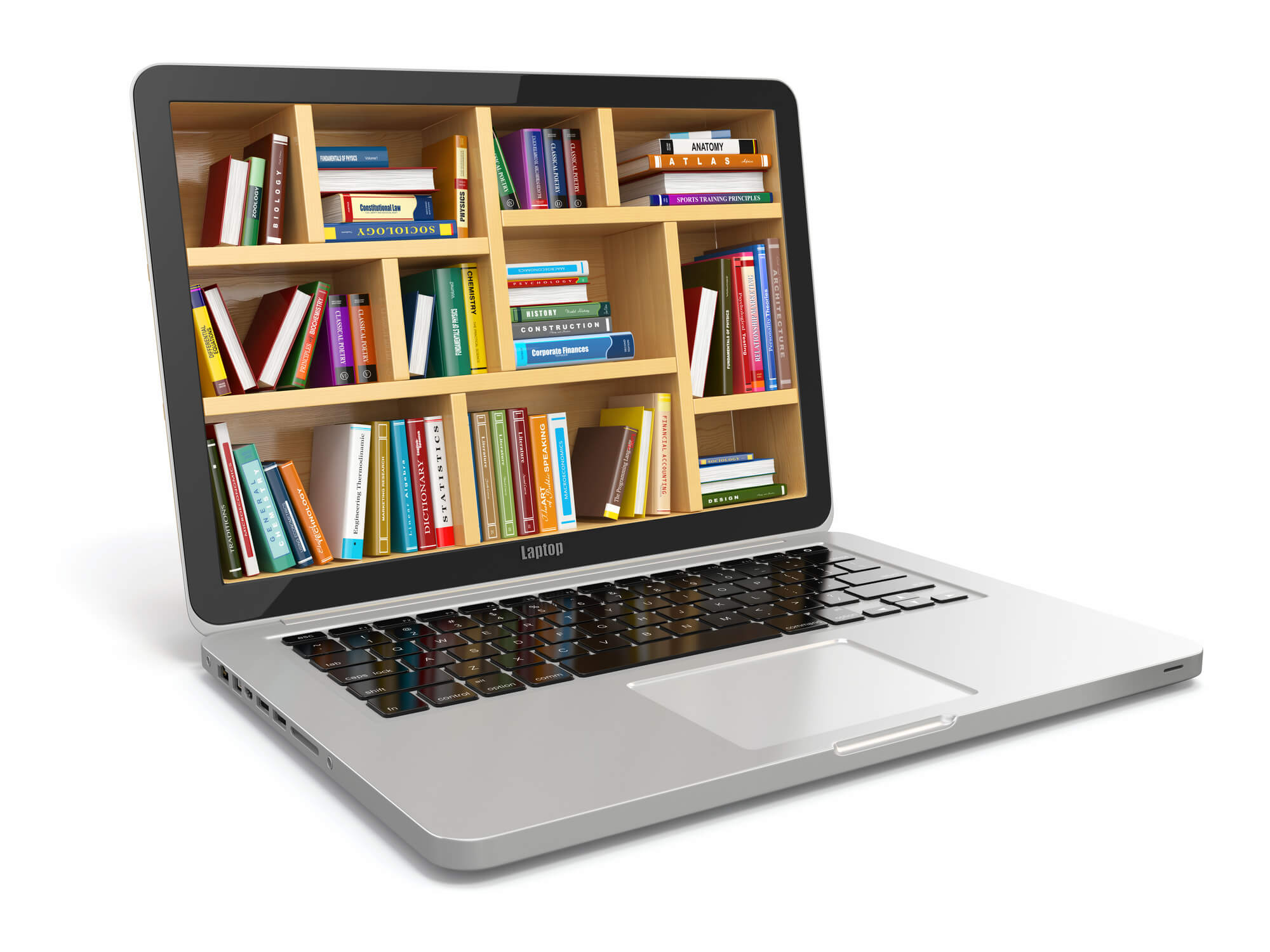
Building and curating your knowledge base
A few weeks ago we looked at some of the benefits of keeping a knowledge base about your company and its products/services. These online repositories can be for internal or external use (or both), and are great for streamlining employee training or providing easy self-serve technical help for clients.
But there’s no point in extolling the benefits of building a knowledge base without also getting into how to build one, and if that sounds daunting, don’t worry! You’re probably further along than you think. Even though a knowledge base is meant to be a repository of all your business’s useful expertise, throwing everything you have into a database isn’t the same thing as creating a targeted, well-curated library. That’s why we’ve broken the process down into five straightforward steps that you can adapt to your organization’s needs:
- Identify the purpose
- Collect/organize existing documents
- Refresh/rewrite
- Create new material
- Curate/update
Identify
Identify the target audiences for your knowledge base, and the purpose it serves for each. For example, your knowledge base may target clients, in which case it will likely include general information about your product or service, client-oriented training, an FAQ and troubleshooting articles. Similarly, if your knowledge base is going to be kept for internal use, you’ll want to include employee-oriented training material, internal process documents, and anything else not meant for general distribution. Most knowledge bases can be configured for both.
Collect
Gather any existing material you may have, including existing training documents, manuals, blogs and article posts from your website, and any other information you may have stashed in different clouds or drives over the year. Be sure to include any training or information videos. Even lead-capturing whitepapers and academic research articles can be included. Remember, a knowledge base is meant to be a repository of all your accumulated expertise, but not all of it needs to be exposed.
Organize
Once you’ve got everything gathered, divide your collected documents and articles into themes. A good knowledge base is structured, with articles grouped by theme or workflow. You may want to include a section on configuring your product for use, a second for proper use, and a third for troubleshooting. The internal portion could contain sections for onboarding employees and company policies. Each major section is broken down into different subsections, although for simplicity we don’t recommend more than two or three tiers of subsections at most.
Refresh/rewrite
Now that you’ve gathered your existing documents, it’s time to… ignore them. Instead, you’re going to design a standardized template to maintain your brand identity throughout the knowledge base. Consistently formatted articles also let users easily figure out how information is organized and where to look on a page if they’re just skimming for a quick answer.
Once you’ve got your new template, then you can start copying your documents into your new knowledge base. This step is actually pretty straight-forward; you’re going to make sure your previous articles are up-to-date with the latest information and correct any of those pesky outstanding typos you never seem to get a chance to fix. You may also want do a few rewrites, but otherwise this task is basically just copy/pasting documents into their fresh new format.
Create
By this point, you’ve probably noticed a few information gaps in your collection of articles, and now’s the time to fill them. Use your new template and create any new required content. This is also your opportunity to create an FAQ for your readership as well, if you don’t already have one.
Curate/maintain
This is perhaps the biggest challenge to businesses new to using knowledge bases. After their creation and despite the value they bring to clients and internal stakeholders, knowledge bases often go forgotten once the early buzz wears off. Unfortunately this means that there are lots of knowledge bases out there, but few that are up-to-date. Admittedly it’s a bit of a balancing act, as you don’t want to spend the technical support resources you saved by creating a self-service option on continually updating the thing. However, on the other hand, your knowledge base still needs to be maintained and updated as new products or features roll out. Spend a few hours refreshing your knowledge base on a regular basis (we recommend quarterly) to get as much value as you can out of it for both yourself and your clients.
There are plenty of knowledge base curation software options out there, and they are often included as part of larger project management and customer relationship programs. If you’d like help finding the right knowledge base for your needs, contact the TRINUS team today.

















