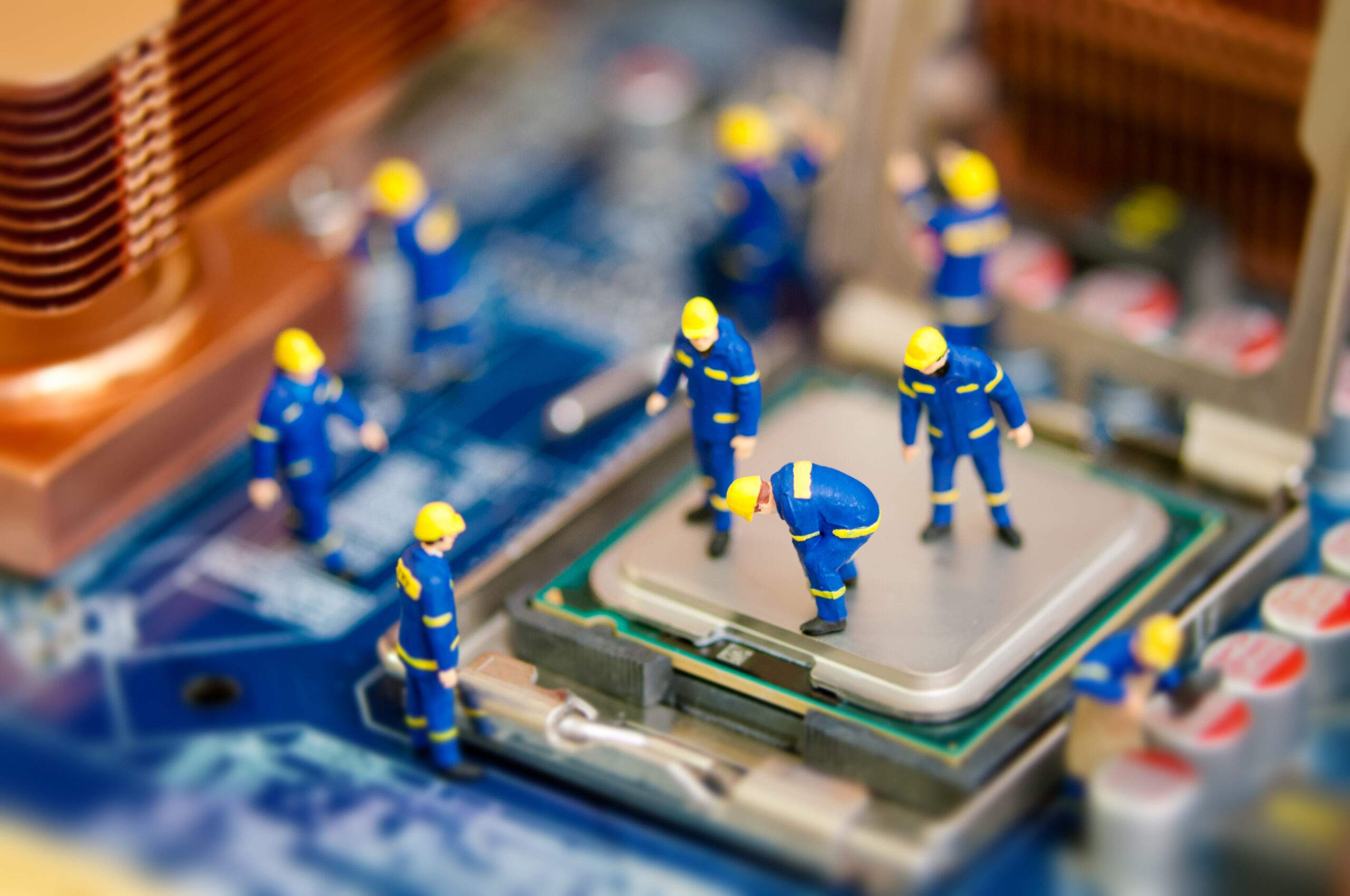
Computer Maintenance and Its Importance
Repairs and replacements are only part of proper computer maintenance.
It should go without saying that regular maintenance is important no matter what you’re talking about. For example, good vehicle maintenance means regular oil changes, changing bald tires, and checking your brakes. There’s plenty else involved, but these three examples of proper automobile upkeep also help demonstrate the three most generally recognized types of maintenance: routine, restorative/reactive, and preventative/predictive. Routine maintenance is, well, routine; it’s expected, possibly even scheduled like getting your oil changed every six months, and can include both restorative and preventative maintenance, which pretty much mean what they sound like. Restorative or reactive maintenance occurs after the fact and generally involves repairs or replacements of some kind, like swapping out old tires for new ones, while getting an inspection of your brakes exemplifies preventative maintenance meant to avert failure in the future. The same is true when it comes to computer maintenance and your organization’s network.
However, although routine maintenance is part and parcel of operating a network, they’re just as complicated as cars (if not more). That’s because most standard networks include a variety of devices such as:
- Computers
- Printers
- Switches
- Wireless Access Points (WAPs)
- Docking stations
- Firewalls
- Phones
- Fax machines
To be clear, despite the inclusion of fax machines which are both archaic and difficult to troubleshoot due to a lack of readily available tools, this is not an exhaustive list of potential network devices. Moreover, each device type has its own set of maintenance practices, some of them very different from each other. Fortunately there are still two basic guidelines that can be followed:
- Apply updates
- Confirm settings
Applying updates as part of regular computer maintenance mostly refers to software updates and security patches, but could also include firmware updates. On the other hand, devices like switches, WAPs, and firewalls almost exclusively take firmware updates.
Regardless, once updating is complete, confirming your configuration is equally important. If something breaks, it needs to be fixed. Provided you’ve got a good IT team or MSP, such fixes are usually fine and help get everything back to normal. Other times though, a fix will only appear to work because of a change in its configuration that doesn’t address the underlying problem. These kinds of stopgap repairs may actually work, but more often than not will lead to more expensive problems down the road when the cobbled-together configuration comes into conflict with newly-released updates using new standards. could be fine, or it could cause problems down the road. That’s why, as part of your routine network and computer maintenance, you should include preventative inspections of the overall configuration to help keep your network, and your business operations, running smoothly.
Maintaining your network and keeping machines operating smoothly is critical to modern business needs. That’s why TRINUS has built a team of expert technology specialists experienced in computer maintenance and network operations, so please contact us to learn more, and get yourself some stress-free IT.
Today’s quote comes from Hamlet; “Though this be madness, yet there is method in’t.”
Be kind to each other, courtesy your friendly-neighbourhood cyber-man.

















