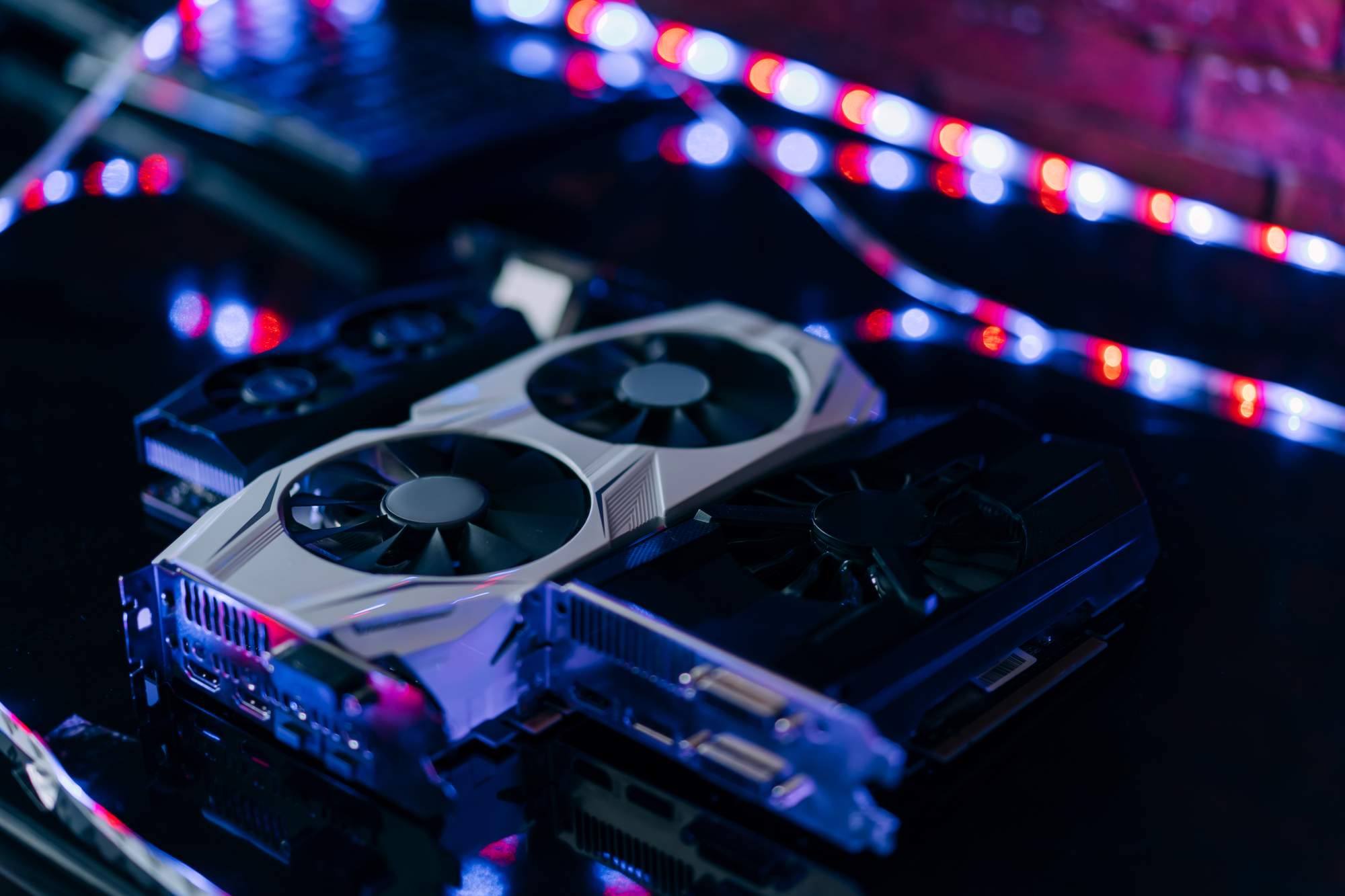
Blog / Device Drivers
What are device drivers and why are they important?
We’ve all been there at some point; we go to perform some task on our computer, either exotic or mundane, and it fails. Then up pops one of those inscrutable error codes that look like English but read like Latin. The technobabble makes mention of something called a device driver, which might even be helpful if you knew what device drivers were.
For IT professionals, that question should have been answered a long, long time ago. However, your average office worker, municipal bureaucrat, or O&G executive likely doesn’t know, but considering how important device drivers are to the smooth operation of hardware, we thought it would be a good idea to drop a little lesson on the topic.
What are device drivers?
At their core, device drivers are tiny bundles of software that allow the hardware to interface with your operating system, enabling use of the device. Now, to be clear, pretty much every model of device has it’s own unique bundle of instructions so despite how common they are, there’s an incredible depth of diversity amongst drivers.
Perhaps the most common and well known among these peripherals is your graphics card, particularly among gamers whose love for high resolutions and fast framerates is famous (or infamous, depending on your perspective). However, graphics cards are actually installed on every computer, and are what allows your computer to draw desktops and icons on you monitor or display. To be clear, this is a very simple example; you actually need a monitor/display driver and a graphics card and your CPU to make it all work together. Nevertheless, the point is whether it’s a monitor, a graphics card, a webcam, a microphone, a controller, a keyboard, or any other peripheral, it almost certainly came with it’s own driver.
So every type of device needs its own drivers, but there are also multiple brands of each. Logitech keyboards use different drivers than Asus keyboards which use different drivers than Microsoft keyboards, and so on. But each brand can also have different drivers for different models of keyboards (or monitors or speakers or whatever). This all sounds chillingly complicated, but remember, this is mostly just for information purposes so you understand the situation. When it comes to real life, automation and validation makes device driver maintenance substantially easier.
Why are they important?
Well, because they’re what allow your computer and any attached devices to work together. Without device drivers, hitting buttons on a keyboard would do nothing. Even just moving your mouse would become a meaning exercise in futility and frustration, and good luck listening to your favourite new song without speaker drivers letting your speakers translate each song file into actual music. Video conferencing and remote work would be a thing of the past without device drivers to operate modems and routers and webcams and monitors either.
Thankfully most driver maintenance is handled automatically these days, often included as part of either your regular routine of updates if part of your OS (MS regularly includes driver updates in their Windows updates), or from the device manufacturer, which also likely releases regular and hopefully automatic updates. That’s because drivers can create exploitable vulnerabilities in your system if not patched with security updates. Fortunately the potential for an attack from this vector is reasonably low provided you check in now and then to ensure updates are indeed being taken regularly.
Regardless of how you use your technology, device drivers are an essential part of getting it all to work together properly. If you’d like to learn more about how TRINUS can help your organization stay on top of your device drivers and their updates and patches, feel free to contact one of our IT experts today and get yourself some stress-free IT.

















