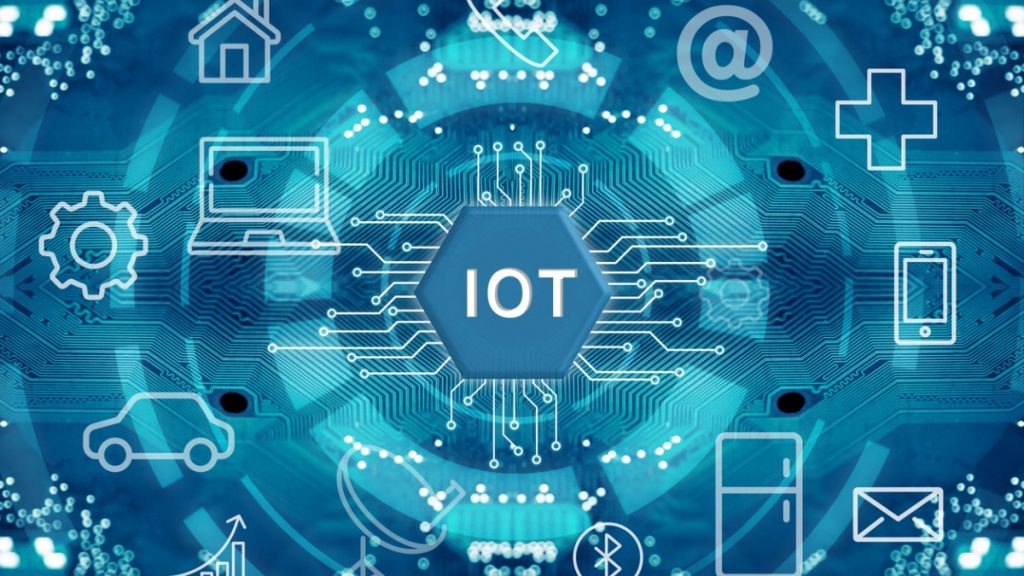
Blog / Factory Default Settings: Always Ensure to Change Them!!
New devices get plugged into your network all the time. Computers get replaced every once in a while, and as networks get upgraded, there are new switches and firewalls needed. Printers come and go; stuff changes all the time. With the advent of IoT, even replacing a light bulb might mean that something new gets plugged into your network.
More often than not, IT is expected to “just make things work.” This means the focus of management (and anyone watching IT) is on how fast they can “get things done.” That is the measure for success, though the expectation is that “things are done right”, which means securely. Doing things fast and doing them right are mutually exclusive. In the world of computers, “doing things right” means taking extra time to test, in order to confirm the situation is actually fixed. Sometimes, this can mean running multiple tests in different ways, to make sure that a solution will work for different people.
To quote William Shakespeare (Friar Laurence, Act II, Scene III – From “Romeo And Juliet”): “Wisely and slow; they stumble that run fast.”
Testing and double-checking are the antithesis of getting things done quickly. It’s rare in IT that you actually get time to sit back and consider a situation. That is usually done in the planning stage of a project. Once you have the equipment in your hands, it’s time to plug it in and get it working. It makes sense, as once you have something in hand, people want to start seeing some measurable results.
But it’s key not to go too quickly. Make sure that you have a plan and follow it. Part of this plan should be to change the defaults on any new piece of equipment that you connect to your network (and I do mean ANY.) If it connects to your network in any way, you need to make sure to change all the default settings.
Why? Because all those default settings, IP address, user login information… all of that is publicly available information. This means that if you don’t change the username and password on your network printer web portal (yes, it has one), someone could access your network and log-in to your printer. This could allow them to change the details and make it inaccessible (for a simple printer) or access the hard drive, so that they can see every print or scan or fax that a large multi-function office printer has done over the past six months (that could be a lot of confidential information for an organization, for instance, a bank.)
Having a default login could allow an attacker to take complete control of the device and have access to all its capabilities. A printer is not just a printer; it’s also a device on your network that can send and receive traffic. This means it could be used to create traffic and attack another device in your network. Network printers are the original IoT device. And it’s not just printers. Some UPS devices can connect to your network. This is to allow them to do be remotely monitored and send commands to essential devices to shut them down in the event of a power outage. A default login to one of these has the potential to cause significant damage.
Part of the process for putting anything on your network should be the changing of default login info. If it has an IP, it will have a way to connect to it and possess a default login. Take the time to ensure this is changed and the device is positioned properly in your network.
If you have any questions about Default Login Settings, please reach out to your TRINUS Account Manager for stress-free IT.
By Kind Courtesy of Your Friendly Neighbourhood Cyber-Man.

















