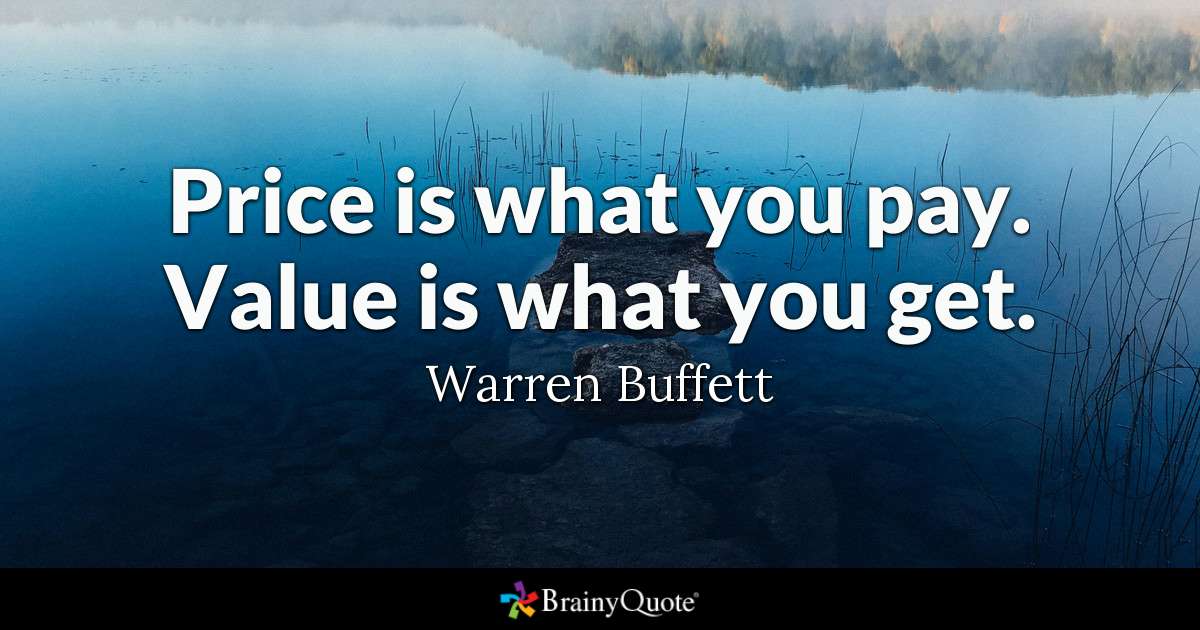
Blog / You Get What You Pay For! – Bargain-basement Computers May Not be a Bargain after all.
I was speaking to our Retail Store Manager Mike Jettkant a few days ago. Mike has been managing the TRINUS Computer Center for a number of years. From the store, we service and support home users, home-based small businesses and selected small businesses in the Parkland County region; in essence any business that doesn’t require an in-house server to support their business. The conversation inevitably turned to a frustration with some clients wanting to minimize costs and opt for entry-level computers and laptops. Typically, these units are advertised by BIG BOX stores and online discounters for $500 or less.
Mike’s concern is with Customers not understanding the importance of some critical components inside the computer that impact performance and reliability. We need to take the blame for some of this, as it’s our job to explain the critical differences to the prospective buyer. But it can be an uphill battle, when the Customer is staring at an attractive price-point. Worse, if they opt for the cheaper unit – and it fails just past the 1-year warranty period – then everyone is stressed.
On the Corporate Network side of our operations, we have long advocated for business-class computers, as the intent is to aim for a life-span of 4 to 5 years of stress-free operation. Business-class computers can be two, three, or even four times the price of a consumer-grade equivalent. However, over the years, most of our Corporate Clients have come to appreciate the benefits of this approach to computer purchases; they treat their computers as business assets – just like their company vehicles and office furniture. The computers NEED to be reliable and fast, or productivity will suffer.
So, let’s take a look at 3 factors that can impact computer (laptop) performance, reliability and price – and why.
- Hard Disk Drives (HDD) and Solid State Drives (SSD): These devices store all sorts of information on the computer; data files, pictures, the operating system, configurations, and much more. They retain the information when the computer is powered off – and they transfer the information to the RAM (Random Access Memory – explained below) when the computer is working. Sizes of these devices are normally measured in Gigabytes (GB) or Terabytes (TB); larger numbers mean more storage space. What’s not often talked about is speed. HDD’s are mechanical devices that rotate at high speed; the higher the rotation speed, the better the performance. Rotation speeds are typically 5,400, 7,200 or 10,000 RPM. Some server drives operate at 15,000 RPM. However, higher RPM drives are more expensive and most entry-level computers have 5400 RPM drives. SSD’s are an improvement over mechanical drives. They use special memory to electronically store the information with NO moving parts. Thus, SSD’s are orders-of-magnitude faster than HDDs; practically speaking, an SSD-equipped computer will be 40 to 50% faster than an HDD unit. The price premium for an SSD-equipped computer is about $250, but it’s by far the best price-performance improvement you can make.
- Random Access Memory (RAM): RAM is the temporary storage used by the computer to manipulate data and hold the operating system, when the computer is on. The RAM is wiped clean when the computer is powered down. RAM is measured in Gigabytes (GB); 4, 8 or 16GBs are common amounts of RAM in desktop and laptop computers. Servers can have 64GB of RAM. Many entry-level computers come with 4GB of RAM; while adequate for Windows 7 computers, it is insufficient for Windows 10 units. They need 8GB of RAM to maintain adequate performance and reliability. Users who operate graphics programs or CAD (Computer-Aided Design) need 16GB of RAM. Upgrading from 4GB to 8GB of RAM carries a price premium of about $120.
- Warranty: Warranties enhance the reliability of your computer purchase. Most computers and laptops come with a 1-year manufacturer’s Depot warranty; if something goes wrong within the first year, the manufacturer will repair it. However, the computer must be returned to a factory-authorized dealer or repair depot. Our experience shows that this can be a lengthy process – upwards of 3 weeks to get the computer back. For most consumers, this is a significant annoyance; for a corporation, it can mean thousands of dollars in lost productivity. Worse, the problem can be compounded if the computer is received back in the original as-new state – in other words, all of the programs, configuration, and data are gone. This most often happens if the repair depot has replaced the HDD or SSD; a common repair. A remedy for this dilemma is to upgrade the warranty to a Next Business Day (NBD) multi-year onsite warranty. That means a Repair Tech is onsite at your location in the next day or two to fix the problem; they bring spare parts with them to make the repair. The warranty can be further enhanced with Keep Your Drive (KYD). It means that if your HDD is replaced, the old one remains with you to ensure no data or configurations are lost – an important Security concern. Laptop warranties can also be enhanced with Accidental Damage Protection (ADP), which – as the name implies – protects your laptop from damage due to drops or spills. Four or five-year NBD, KYD orADP warranties can add between $150 and $400 to the price of a basic computer or laptop.
It’s not hard to see the price of a $500 computer escalate to $1,200 or more, with just 3 improvements. There are other internal enhancements that can push the cost difference even higher; a faster Central Processing Unit (CPU), advanced video and graphic capabilities, and heavy duty power supply – to name a few.
In purely economic terms, you can think of it this way:
- Bargain-basement computer with a life-span of 2 years: $500 / 2 Years = $250 per year
- Business-class computer with a life span of 5 years: $1,200 / 5 Years = $240 per year
So, spending more for the initial purchase actually saves in the long run – and your computing experience will be much better, as well as much closer to achieving stress-free IT.
Thanks!
Dave White
TRINUS
stress-free IT
trinustech.com

















