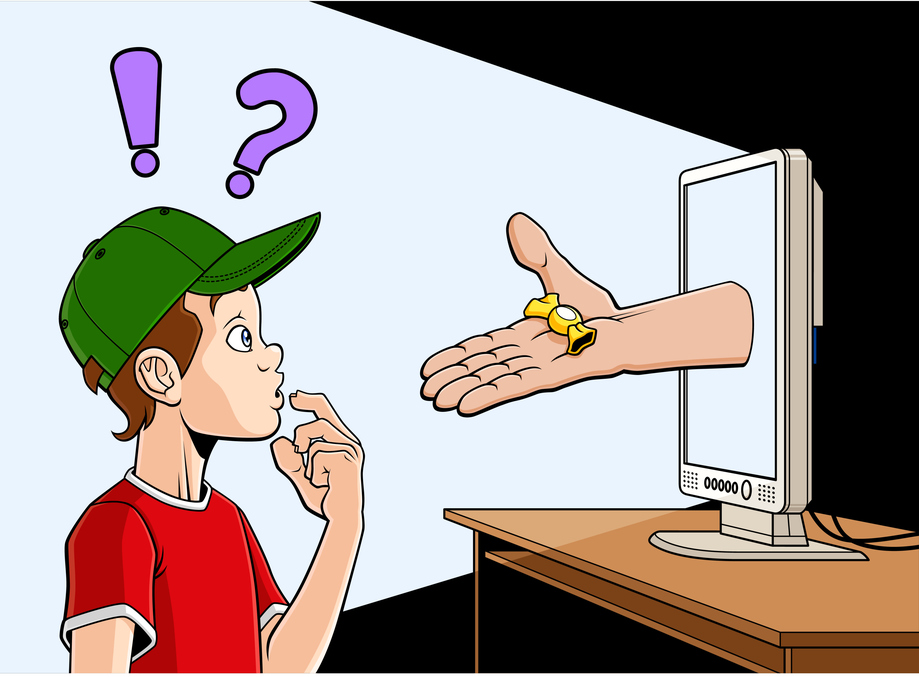
Keeping Your Kids Safe Online! – Safety Tips & Guides
It’s always nice to receive feedback on our newsletters. It doesn’t matter if it’s good, bad, or indifferent. Any way you slice it, we’re either getting information on something to improve, or something we’re doing well. Obviously, we like to hear about how great we’re doing, as who doesn’t like to find out that they are performing a good job!?
A while ago, Karl Buckley, our Cyber-Security Technician, wrote a newsletter that went into some of the realities about Cyber-bullying. It is a sad truth that it is more common than people care to think. If you want, you can read it on the TRINUS website by clicking here.
Anyway, as he got some wonderful reactions on that article (thanks Emma!), Karl decided to take that topic one step further. So, this time he’d like to try and give people some Safety Tips & Guides to help keep their children safe online. Here are a few:
A guide for child internet (very good article to go through WITH your kids)
Karl didn’t want to rehash everything those articles contained, so he thought about things and put together his own list. There’s a bit of overlap, but most of it was avoided. Here it goes:
Tip #1 – You can’t keep up with all the different new apps/services, so don‘t try!
Facebook, Snapchat, Twitter, Skype, WhatsApp, YouTube, Email … I could go on and on and not even cover a fraction of them. So, don’t even try to get a handle on them! They all have different purposes and behaviours, so trying to understand how each one works and the differences between them is a waste of your efforts (and mine honestly; I’ve got 4 kids of my own.) There are an almost unlimited number of ways to communicate over the Internet and news is coming out all the time.
Tip #2 – Teach your kids the difference between text and speech
Remember that when you are talking to people in person, you have a lot more information than just the words they say. You have tone, body language, the cadence of their speech. This gives us a lot of information about the person and what they’re meaning to say when speaking to us. Online you don’t have that; you just have the words. You don’t necessarily use the same words online that you do in “Meat-space” (it’s the opposite of “Cyberspace”), because you can’t communicate body language with text. So, pick your words carefully!
Tip #3 – Teach your kids about their privacy and the privacy of others
Facebook has been all over the news the past few weeks for privacy issues of various sorts. You need to make sure that kids understand that when they put something online, it will likely be there forever, in one form or another. This can happen because someone shares what they posted, saves it to their computer, automatic archiving of information, etc. etc., the list just goes on. Don’t put anything online if it’s something you wouldn’t want EVERYONE to know. Just as you are entitled to your privacy, so are other people.
Tip #4 – Teach your kids to look out for people trying to exploit or threaten them
This may be a bit of a hush topic, but the fact of the matter is that it happens. On a regular basis, I see articles about people who are getting charged with exploiting children online. This may sound a bit like I’m telling you to scare your children, but that’s not the case. The Internet is a big place, bigger than anywhere else you’ve ever been. There are all sorts of people on it, some good, some not so good, some bad. Help your kids to be aware!
Tip #5 – Talk to your kids, and make sure they don’t stop talking to you
This is harder than it sounds. You want to make sure that your kids keep talking to you. If they run into bad behaviour online, that’s one thing, but what if they run into something that scares them, or something they don’t know how to handle? They need to know they can talk to you about it, whatever “it” is. Communication is a 2-way thing, so it’s not all on them to talk to you; you need to remember to talk to them as well.
Remember: This isn’t just about keeping kids safe from harm. It’s teaching them about themselves as a person and other people as well. On the one hand, you’re teaching them to protect themselves. On the other, you’re teaching them that certain behaviour is not okay for anyone. This will help prevent them from performing those same actions themselves, as well as to help keep them from becoming victims of it.
Now then, after you talk to your kids about all this, are there more active things you can do? Yes!
Tip #6 – Monitor the games they play
You don’t have to play the games yourself; just watch them play to get an idea on how they are playing it. Games you don’t approve of should not be allowed. Honestly, playing games with your kids can be a lot of fun. So maybe spend some time and play some of their games with them. Your kids will probably enjoy it (especially if you let them teach you!) This goes for computers and laptops, as well as mobile devices (I.E. Smart phones.) Interact with your kids and play with them. Having an excuse to play and waste time is one of the joys of being a parent!
Tip #7 – Monitor their online activity
If they’ve got Facebook or Twitter accounts, make sure to keep an eye on them. Don’t go embarrassing them and posting stuff all over their accounts (also one of the joys of being a parent); just keep an eye on what’s going on. Have them add you to their friends’ list and monitor what they are saying.
Tip #8 – Limit their time
The reality is that a lot of kids will play games and muck around online, until they fall asleep out of pure exhaustion. So, make sure you put a cap on how much time they can spend on these types of devices, and ENFORCE IT! For example: If the rule is no computers/games after 8:30 pm, then at 8:30 all smart phones get put away to charge and all computers get turned off (or only used for work/special purposes.) You need to set a good example for your kids. The rules should apply equally to everyone. Having a place that’s not in a bedroom where the portable devices can charge up overnight is a good idea. After the kids go to bed? Well, that’s “Adult Time.”
Tip #9 – Use software to track your kids
There are lots of options when it comes to using software to track the activity of people on a computer. I’m not going to go into them because the list is simply too long. However, you can install software that allows you to monitor all the activity on a computer or smartphone. Different software will allow you to do different things (some just monitor, some allow you to block certain software or activity, etc.) Look around, do research and find some software that you can understand.
Tip #10 – If you use software to track your kids, don’t forget about it!
This is important. If you use software to track what your kids are doing, you need to monitor that software on a regular basis. This is partly to see if your kids are doing anything they shouldn’t. Also, you need to make sure that the software continues to function. Kids will constantly try to bend/break the rules and get around the limits you impose. Eventually, they’ll probably succeed. If suddenly the software starts reporting gibberish, maybe there’s a good reason for it.
That’s Karl’s list. I highly recommend reading the articles he linked before. You may have noticed that half of his list is simply about talking and awareness. The truth of the matter is that Security is mostly about being aware. Be aware of yourself, aware of the possibilities and keep those things in mind. Knowledge is a powerful thing!
Also, please send feedback on our newsletters. Good or bad; doesn’t matter. Like I said, it’s great to hear you liked a piece or even that there was room for improvement.
If you have any questions about Online Security, you can always reach out to your TRINUS Account Manager for some stress-free IT.
Thanks!
Dave White
TRINUS
stress-free IT

















