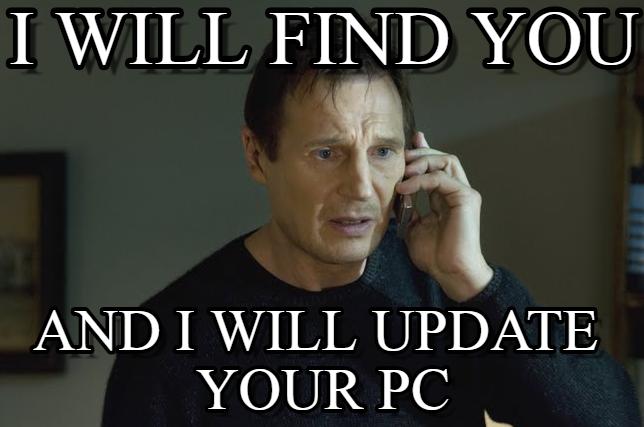
Blog / For Your Safety and Convenience… Forced Microsoft Updates Intrude in an Already Busy Workday.
One of my (many) pet peeves is how I am made to endure bureaucratic processes that are excused away as being for my benefit. Airport Security lines, renewing my Driver’s License, and completing lengthy application forms come to mind (I recently applied for government pension benefits.) Airport Security lines are my favourite; belt-less and shoe-less, you’re treated with suspicion or indifference, but hardly ever courtesy or kindness. In shuffling through hundreds of Airport Security lines, I only remember been treated like a real person once – and that was in a foreign country.
I get the need to have multiple checks and balances when completing many of these processes. But the crankiness starts when I am told this is for my Safety and Convenience, when in fact it has little to do with either. We’re not given the stats about how many criminals try to sneak past Security with more hair-gel than they should, but it’s as far from convenient as you can get.
For once, I would appreciate some honesty. How about a warning like: Some pain and suffering is involved in this process, but you have no choice.
Why am I off on this peevish rant? This Tuesday my laptop decided it was time to do some updates; I wasn’t given a choice – it was Update and Shutdown or Update and Restart. Anyone who has spent more than 1 hour in front of a computer knows what this means; it’s time to wait! However, I wasn’t prepared for this latest Windows 10 update. It started at 7:30 in the morning. By 8:10 – and after 2 cups of coffee – the progress screen reported about 85% complete. I was anxiously awaiting the return to normal operations. When it reached just over 90%, the screen went blank and the laptop re-started. I was greeted with another progress screen that started at “0.” More coffee required.
I finally had my login screen just after 8:35 AM – and 4 re-starts. But there was more to come. After logging in, the screen said “Hi“ – then “Updates are Helping Protect You In an Online World.” This is Microsoft‘s cute way of telling you this is for your Safety and Convenience. Of course, the Anti-Virus program went crazy – as just about every critical file had been changed. It was just after 9:00 AM before my laptop had calmed down enough to be functional; a full 90 minutes since the process started.
At TRINUS, we’ve been processing after-hours Windows updates for client servers for years. It can take several hours to apply updates and check system logs for a couple of servers, and it usually involves one or more system re-starts – something that needs to be done after-hours to avoid downtime for clients and their staff.
However, we’re starting to see the need to manage these updates for desktop and laptop computers. Starting with Windows 10, Microsoft changed the way it remotely invokes updates on these devices; the user has little or no control over the timing – or extensive nature of the updates. Microsoft have committed heavily to the Windows 10 program – even to the point of saying they will resist the “new version” cycle they have used in the past; Windows 10 will be around for a long while.
There are a few ways to quasi-manage the updates by delaying them to a more suitable (after-hours) time, but you don’t know what impact that will have on your unit; it may fail to restart properly or have some error message that requires user intervention. Updates can also be scheduled and managed from a corporate network if the correct server utilities are installed and configured, but that requires some tech-babysitting.
We’ve recently announced a new PREFERRED Service level for servers, networks AND workstation devices. It now includes complete management of all updates, including Windows, and hardware-specific systems. It’s an excellent way to have critical updates and system patches professionally applied after-hours, to reduce the down-time during the day. We’ve extended our weekday work hours to 8:00 PM and have a Tech in the office on weekends to handle these updates. So far, it’s been very successful.
If you would like more information on how PREFERRED Service can provide stress-free workstation and laptop updates, please contact me or your TRINUS Account Manager.
Thanks!
Dave White
TRINUS
stress-free IT
trinustech.com

















